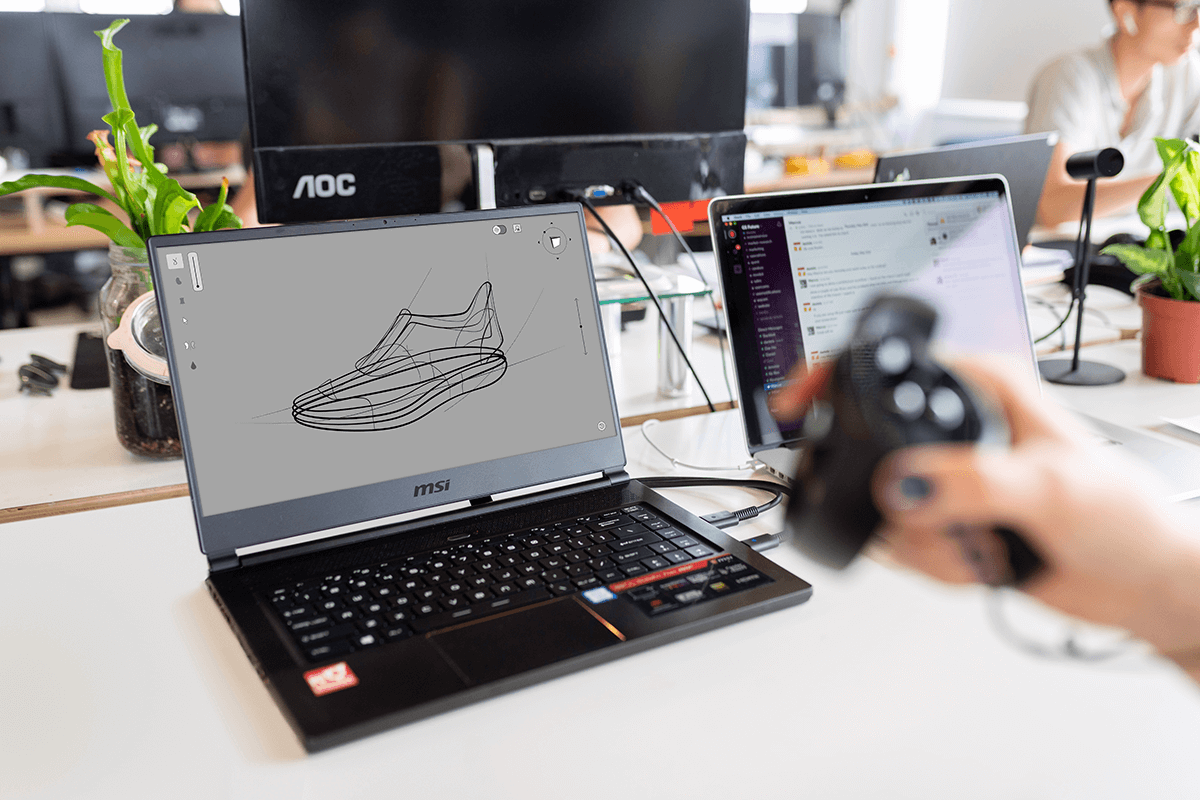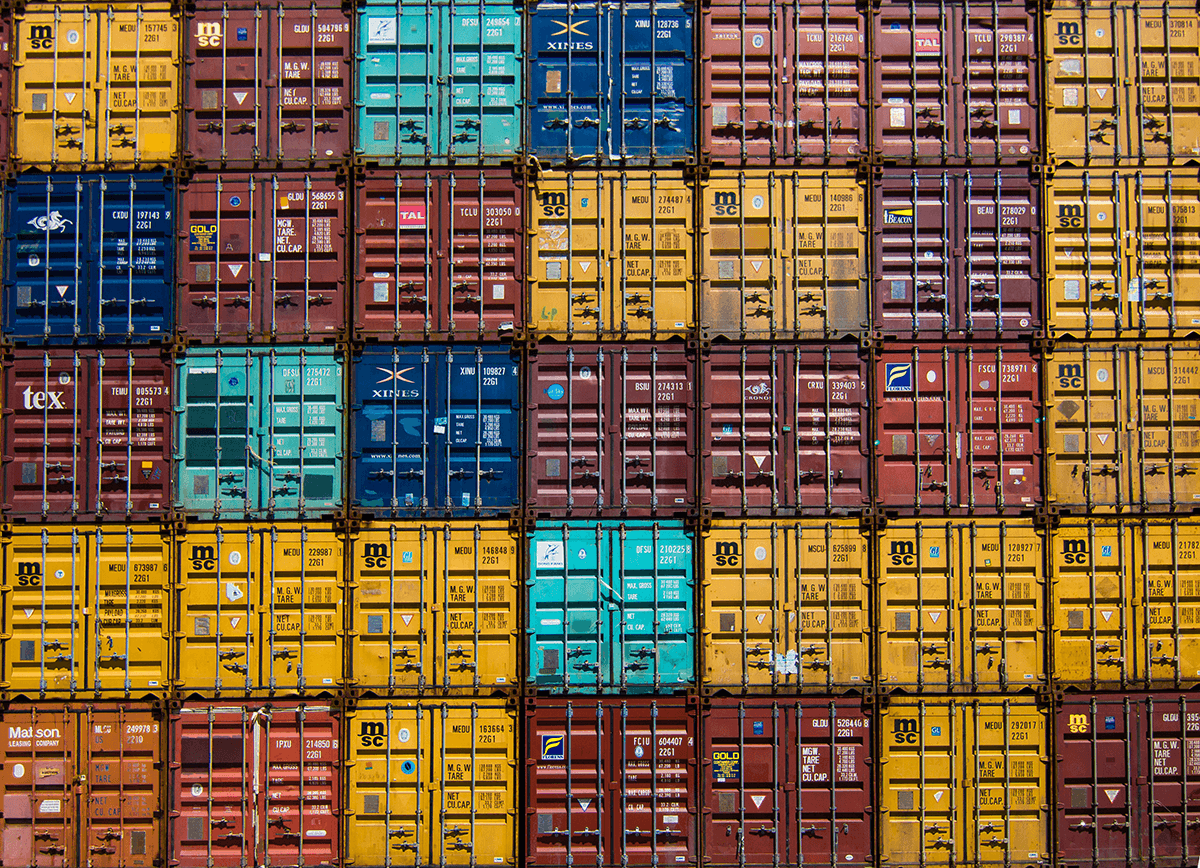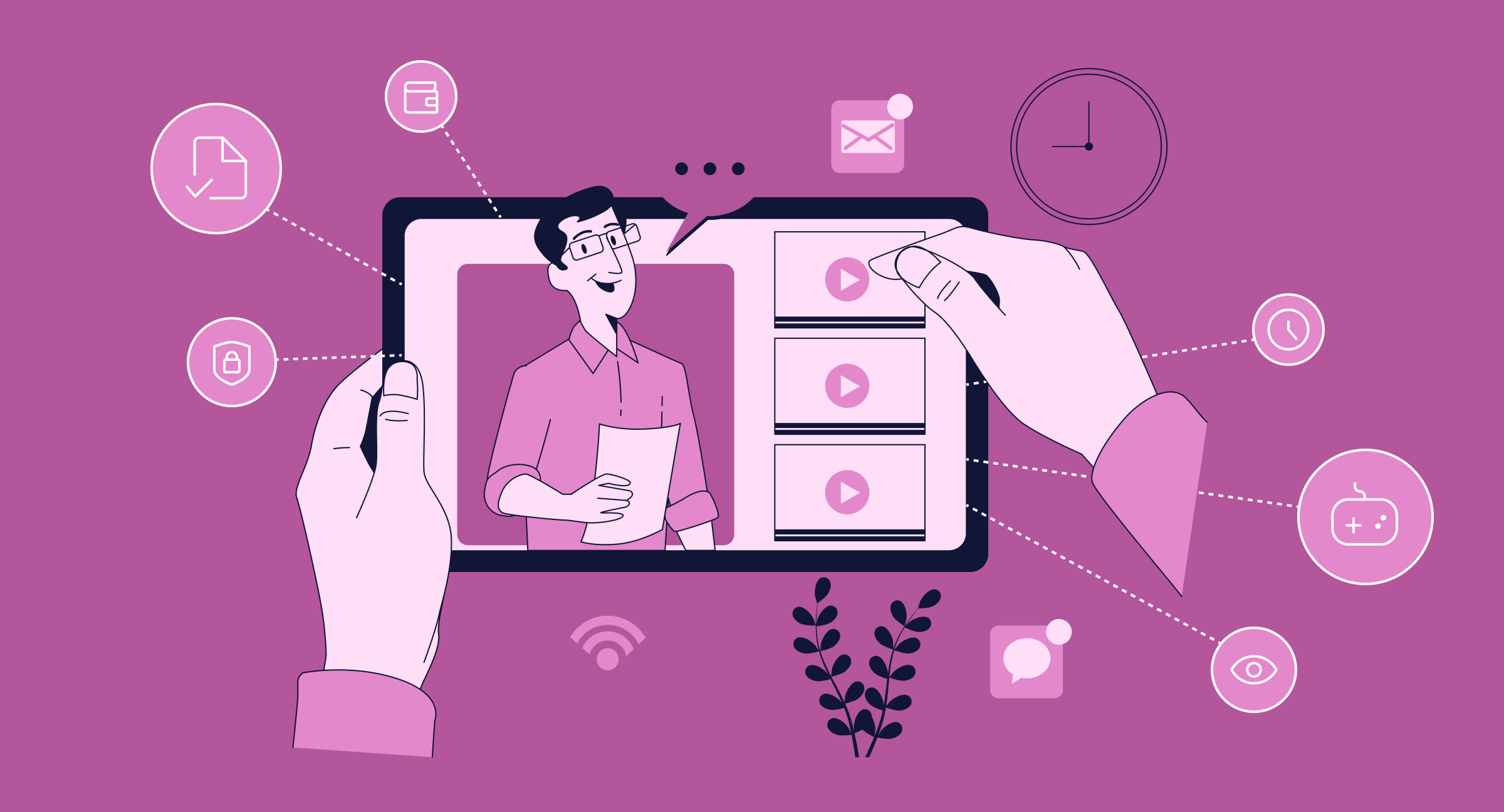E-commerce is constantly chasing new trends and solutions that will meet customer expectations. Consumers are looking for online stores where orders are placed faster, easier, and safer. At the same time, e-commerce businesses are growing, and their software is getting old. The lack of support, the lack of new solutions, and the inability to implement new features mean that e-commerce businesses actually fall behind their competitors. The solution to these issues may be e-commerce replatforming.
In this article, we will discuss what e-commerce replatforming is and the reasons for it. We will also consider pre- & post-migration checklists.
Key points
What is e-commerce replatforming?
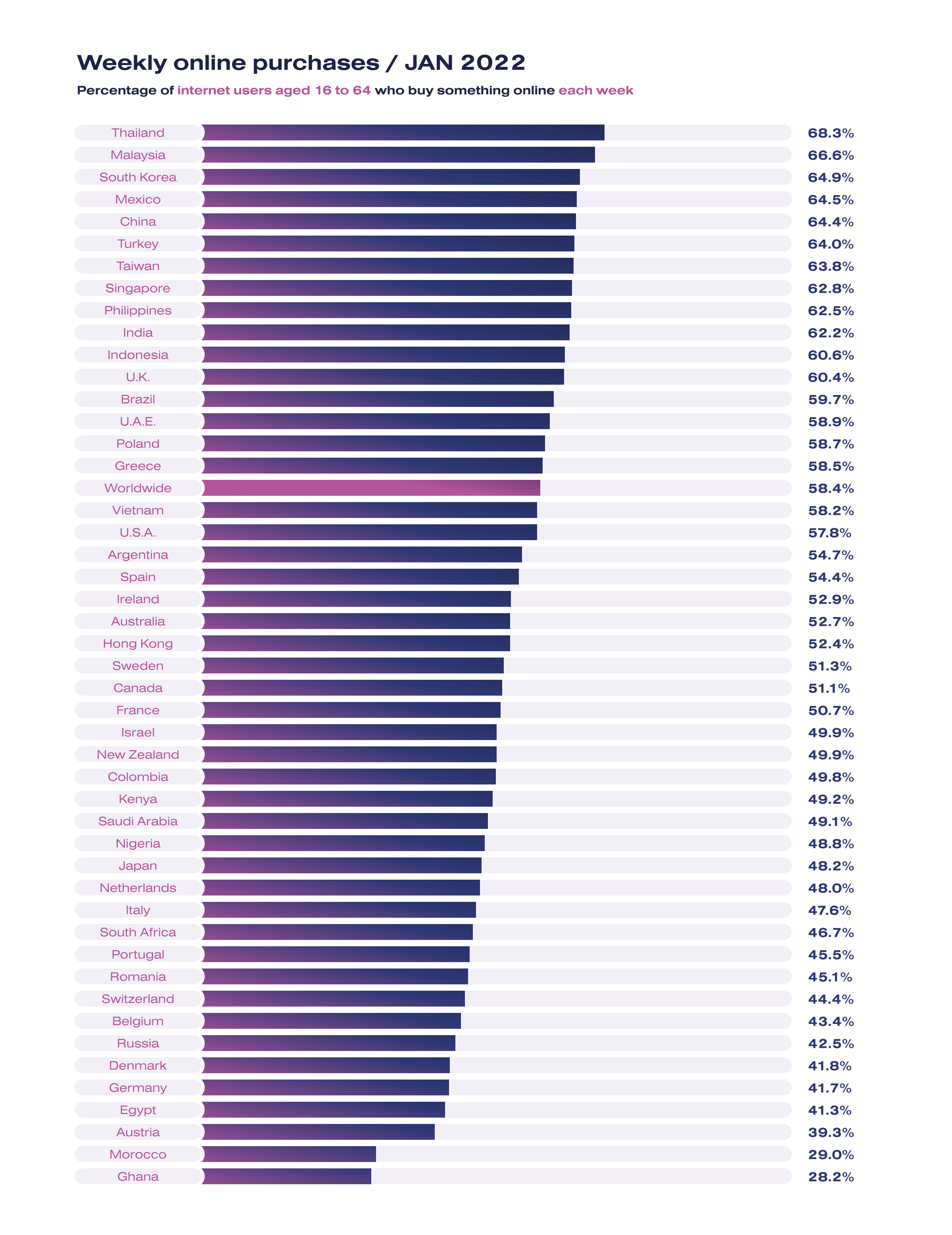
E-commerce replatforming is the migration from one technical platform to another. In most cases, it aims to improve an online store’s performance, capabilities, or usability. Sometimes, this action also aims to reduce the expenses of the solution business already uses. Replacing platforms (replatforming) is a way to deal with aging technologies.
In e-commerce, there are several types of replatforming. Most e-commerce businesses go from a SaaS solution to a dedicated solution or headless platforms offered in a CaaS (Commerce as Service) model. No matter how good the system was original, it will eventually become obsolete and need to be upgraded or replaced.
Whenever an e-commerce business changes platforms, it needs to evaluate the current platform, any integrations and solutions, as well as gaps and deficiencies that hinder sales. This allows the e-commerce business to determine its needs in the new platform, giving it a competitive advantage.
It is worth remembering that changing an e-commerce platform is a process to improve something. It could be functionality, performance, and customer convenience. Replacing platforms can mean moving to another CMS or creating your e-commerce solution. At the most basic level, it is data migration from one online store to another.
We also recommend you read A Brief Guide to POS eCommerce Integration.
Reasons for E-commerce Replatforming
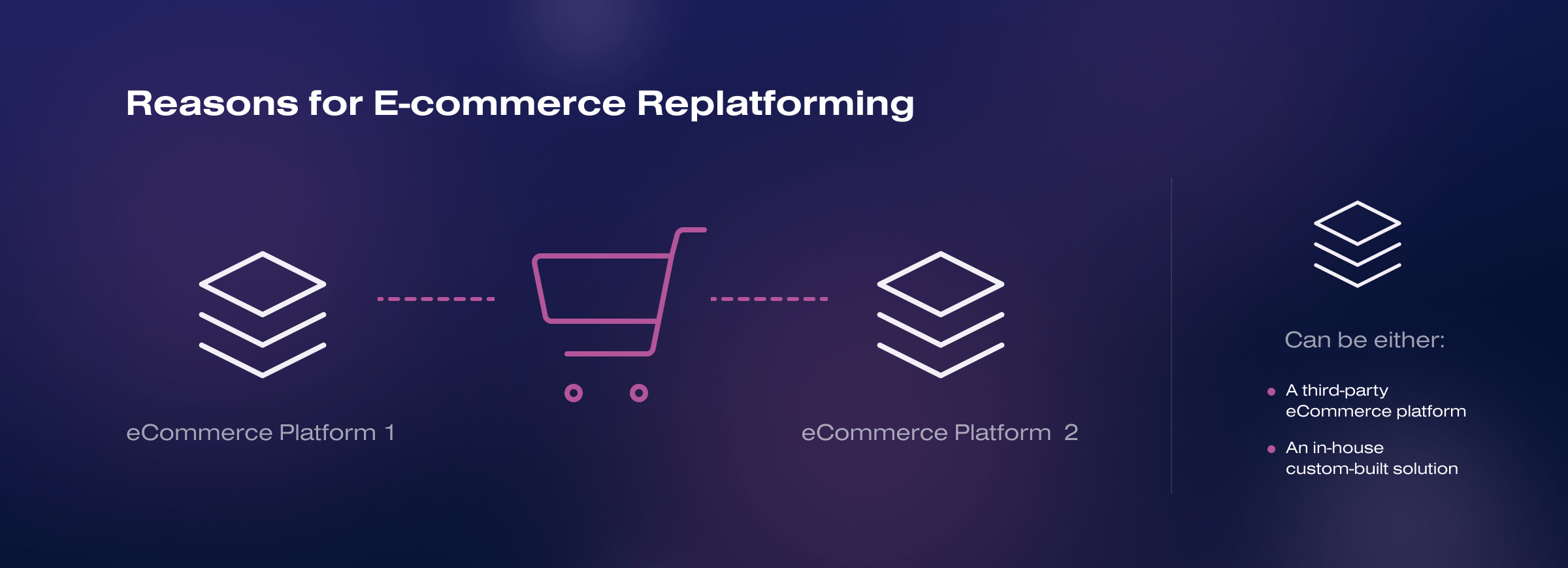
The first websites of most e-commerce entrepreneurs had basic functionality and performance. As time passes and the online store grows, they may find that the current platform is slow, poorly designed, and incapable of meeting customer needs. Maintenance can burden your team, whether the platform is provided by an outside company or created in-house.
Before you decide to replatform, you need to ask yourself a few questions. They are sure indicators that show it’s time to replace your e-commerce website platform:
- Does the increase in traffic affect the speed of the e-shop? The issue is insufficient performance – problems that transform into a poor customer experience and slow down or even prevent purchases.
- Have there been situations where hosting or security systems have failed at critical moments? We’re discussing situations when uncreased traffic enters the store, such as Black Friday or Cyber Monday.
- Is your website responsive or PWA? 1 in 2 visitors abandon a website that takes more than 6 seconds to load. Google, on the other hand, prefers websites tailored for mobile devices.
- Do you often hear from your employees the words “We can’t do that in our online store”?
- Are new features regularly delayed due to internal constraints? If your existing website requires regular, expensive, or time-consuming maintenance, a change in the platform can eliminate many of these problems.
- Are there comments and questions about the online store’s functionality on social media or in email? Customer experience should always be prioritized. These voices show what shoppers care about most.
- Can you easily automate sales processes in your e-store? Do you do most tasks manually? Could they be automated? We mean, for example, the automatic preparation of waybills.
- Can you access powerful tools, such as analytics or marketing tools, available from your online store panel? Without proper analytics, extracting meaningful information and making significant improvements (for example, increasing sales) is impossible.
- Is the admin panel complicated for new employees, and only the old ones know it well enough to use all its functionalities? A clumsily created admin panel means poor navigation, slows the team, and ultimately results in lower productivity and increased frustration.
These are just a few questions that show the direction to go. Sometimes entrepreneurs have a great intuitive platform that sells, but because of the inability to combine it with modern solutions, such as fast payments, they lose customers. In such situations, entrepreneurs` convenience is less important than the convenience of buyers.
E-commerce platforms to consider for replatforming
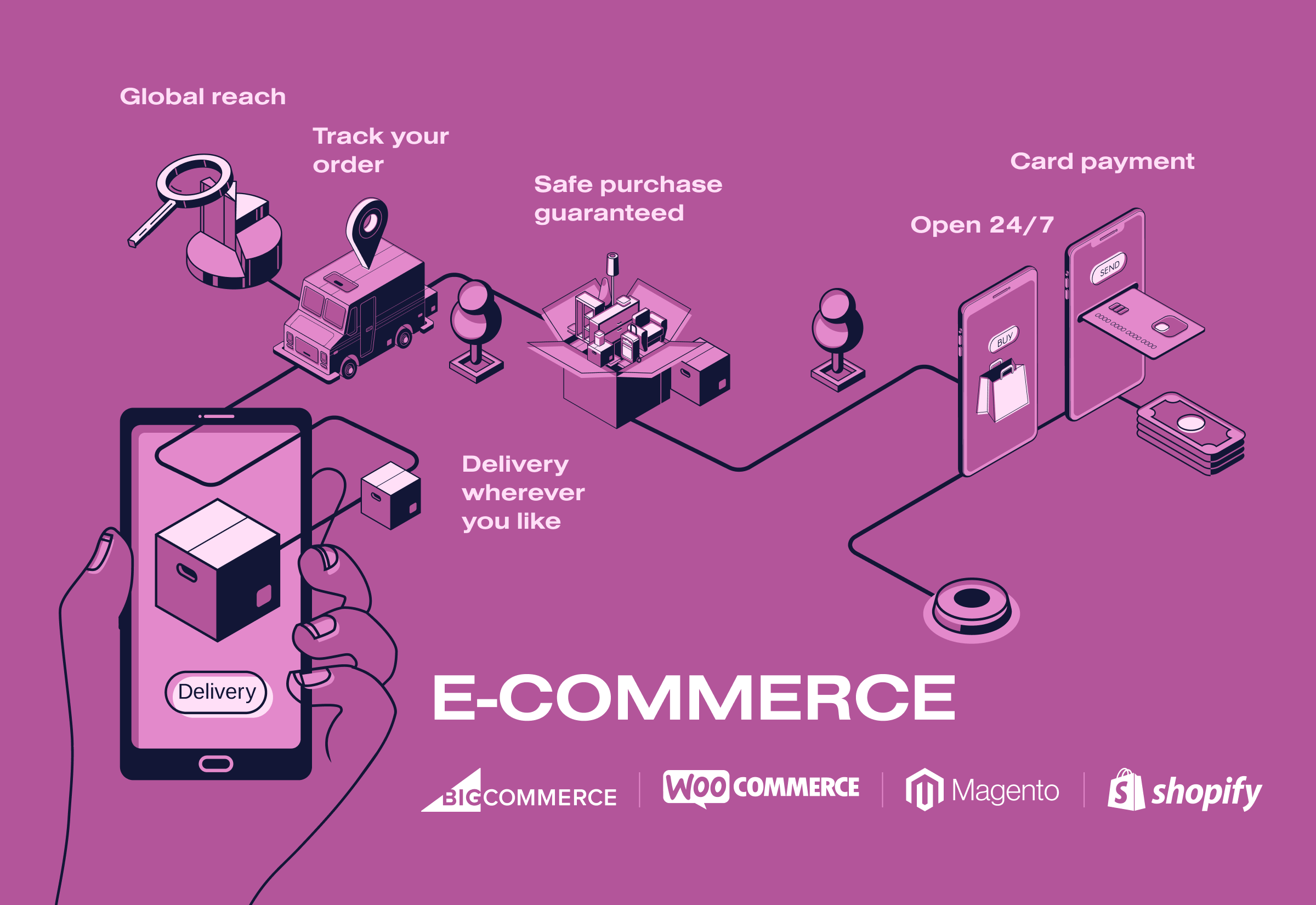
There are a lot of platforms you can choose from for migrating your e-commerce website, but we will discuss 4 of the most popular options.
Shopify
Shopify is easy to set up initially and has the fastest loading time. Shopify is a popular solution for many online stores. The weaker points of this platform are SEO and marketing capabilities. Although it has many themes to choose from, customization can be expensive.
WooCommerce
While WooCommerce excels in SEO and has many well-designed themes, its weaker points are expensive hosting and the need for many extensions.
BigCommerce
BigCommerce is great for scaling, but as your e-commerce store grows, you pay more for its services. It’s also great if you plan to sell across multiple channels (e.g., Amazon, eBay, Social Media, etc.). The weaker point? Inconsistent loading speeds.
Magento
Magento is a feature-rich open-source platform, which means it’s great for store owners with programming skills. It also means it’s not so great if you don’t have programming skills because you’ll have to hire someone.
Pre & post migration checklist
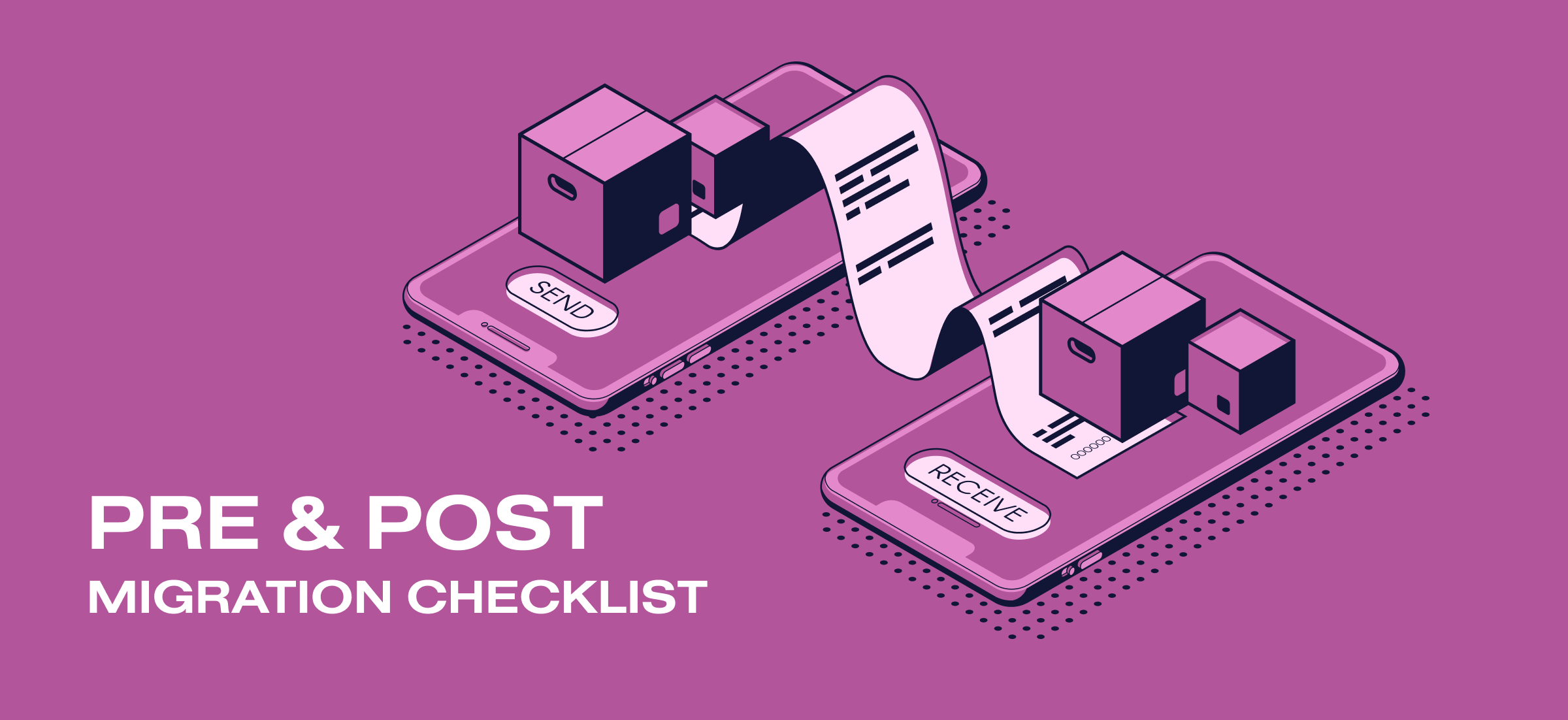
Bellow, we created pre-migration and post-migration checklists for your e-commerce website. We hope they will be helpful to you.
Pre-migration checklist for e-commerce replatforming
In Deloitte’s 2022 Retail Industry Outlook survey, 67% of respondents said e-commerce and online shopping platforms were a top investment priority for their company, citing ongoing issues with old and outdated platforms. Follow our pre-migration checklist:
- Define project goals. Before beginning the replatforming process, define the goals you want to achieve with the new platform. This could include improving website speed, increasing conversions, or enhancing the user experience.
- Choose the right platform. Research various e-commerce platforms and choose the one that best aligns with your business needs and goals.
- Prepare your data. Ensure all data from your current platform is properly backed up and migrated to the new platform. This includes customer data, product information, and order history.
- Check for compatibility. Ensure that all third-party integrations, such as payment gateways and shipping providers, are compatible with the new platform.
- Develop a testing plan. Develop a comprehensive testing plan to ensure the new platform functions properly and meets all your business requirements.
- Communicate with stakeholders. Communicate with all stakeholders, including employees, partners, and customers, to ensure they are aware of the upcoming changes and any potential impact on their operations.
Digital Commerce 360 report showed that 18% of the 93 retailers and 61% of B2B e-commerce sellers surveyed said they are actively looking to switch commerce platforms within the next year.
Post-migration checklist for e-commerce replatforming
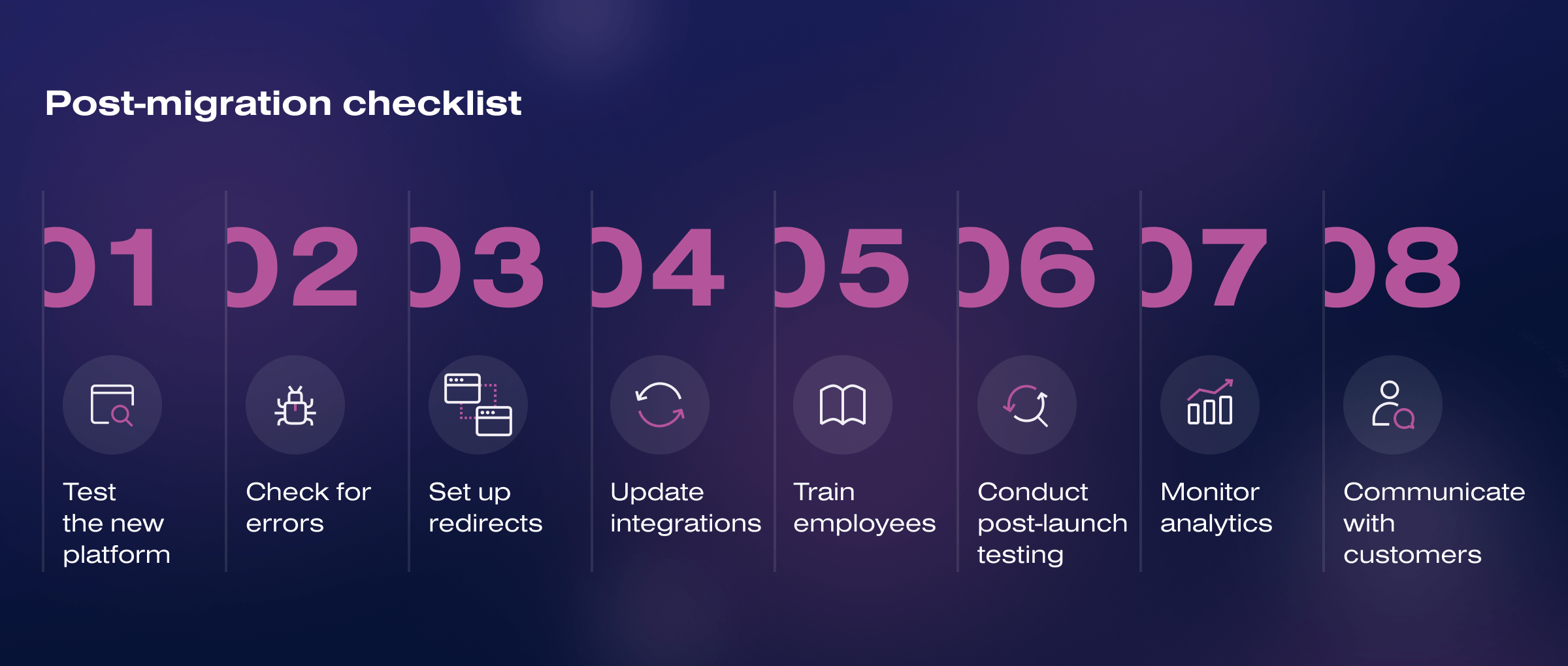
29% of respondents to the Digital Commerce 360 report said they predict paying $100,000-$500,000 for transitioning to a new platform. After successful migration, follow our post-migration checklist:
- Test the new platform. Conduct thorough testing of the new platform to ensure all features and functionality are working properly.
- Check for errors. Monitor the platform closely for any errors or issues and resolve them promptly.
- Set up redirects. Implement any necessary redirects to ensure all existing URLs are properly redirected to the new e-commerce website.
- Update integrations. Update all third-party integrations, such as payment gateways and shipping providers, to ensure they are properly integrated with the new platform.
- Train employees. Train all employees on the new platform to ensure they can effectively use and manage the new system.
- Conduct post-launch testing. Conduct ongoing testing to ensure that the platform functions properly and that all business requirements are met.
- Monitor analytics. Monitor website analytics to identify any areas of improvement and optimize the platform accordingly.
- Communicate with customers. Communicate with customers to inform them of any changes and support them as needed.
Following these pre- and post-migration checklists can help ensure a successful e-commerce replatforming process.
Conclusion
If all signs say that it’s time to change the e-commerce platform, it’s worth betting on a proven team of specialists like SoloWay at the very beginning. Our team can analyze all your needs and content with you and then determine your replatforming needs.
We can help you to clean your e-commerce website of unnecessary products, sub-pages, and other elements that will not be needed or even reduce the performance of the new platform. One of our last great e-commerce projects was SOCAR’s digital commerce transformation.
Feel free to contact SoloWay, as our team will lead you by hand through the replatforming process.